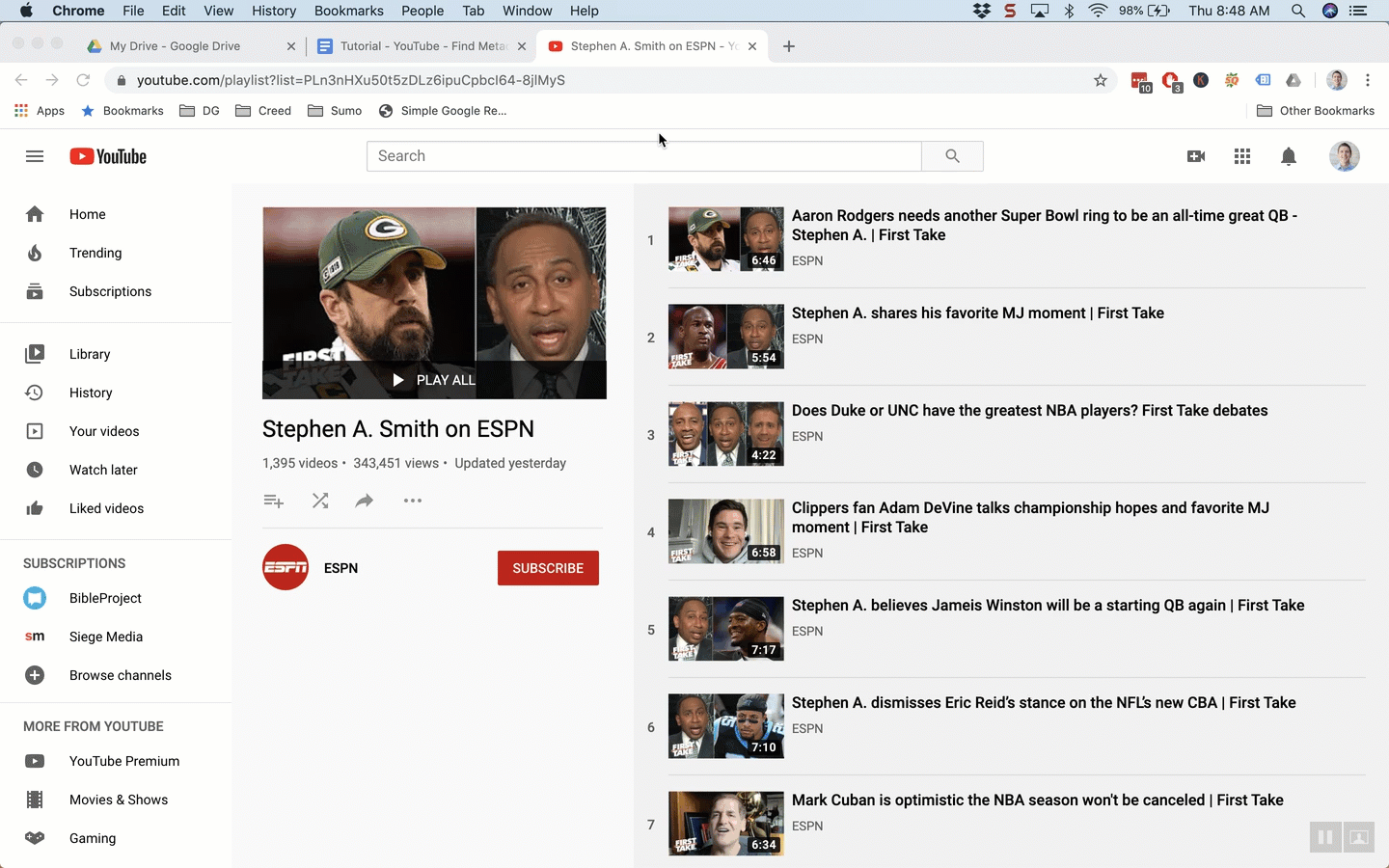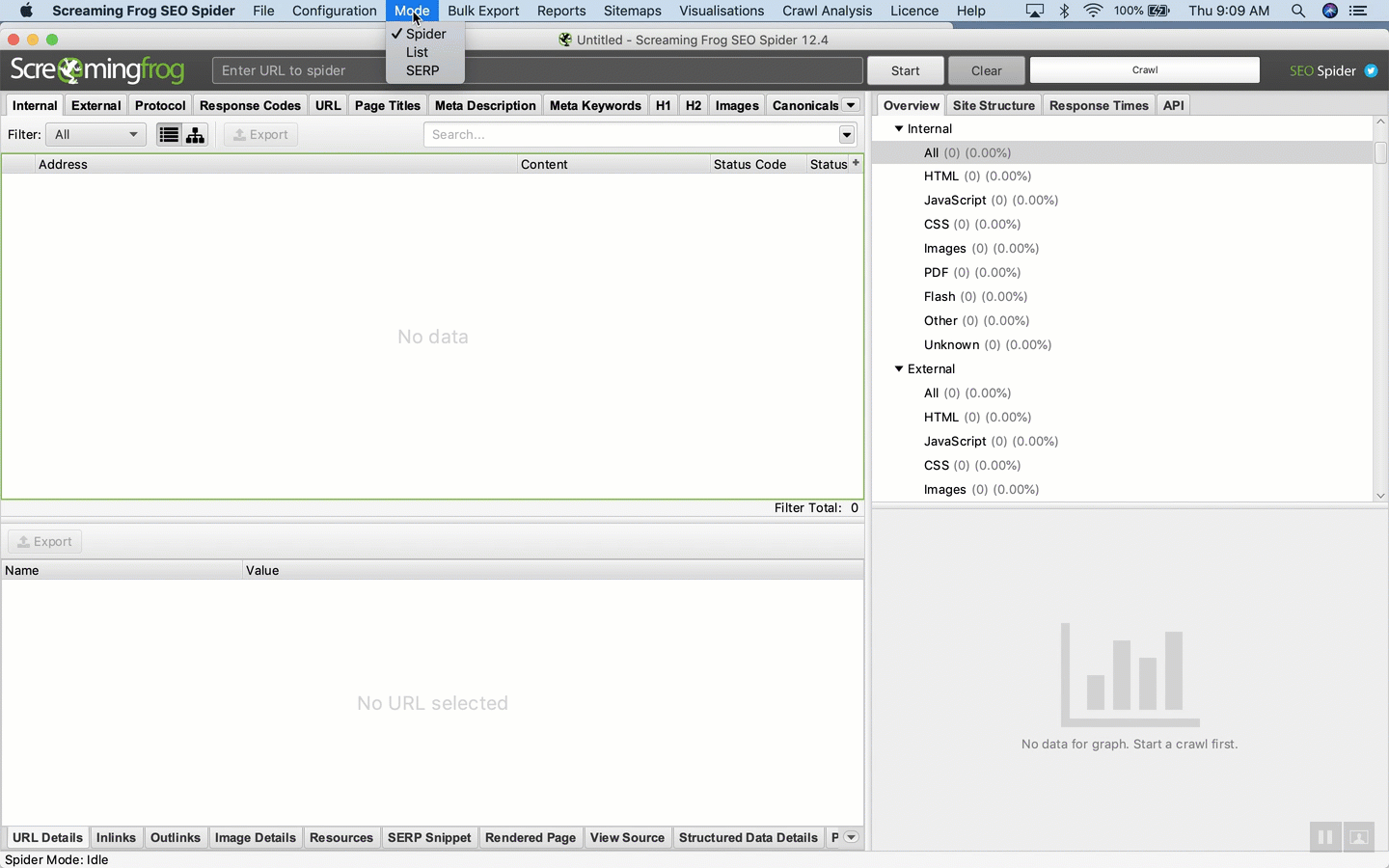How to Pull YouTube Metadata in Just a Few Minutes
It’s no secret that YouTube is a great platform for marketers looking to grow organic reach for their content. Yet, with increased competition, creators must be better at optimizing their content for increased viewership. IIn this tutorial, we’ll show you how to quickly pull metadata from a list of YouTube videos. This only takes 5 minutes or less and data can be extracted from 1,000+ videos at a time.
The Gold Mine of YouTube
In 2018, YouTube had 1.5 billion users per month with over 1 billion hours of video watch every single day (source). Keep in mind that YouTube was started in 2005, so these growth numbers are astounding.
YouTube has become much more crowded. As of May 2019, more than 500 hours of video were uploaded to YouTube every minute (source).
This increase in competition is akin to Google search. In the 1990’s, just about any decent website with targeted keywords could rank for competitive terms. Twenty years later, Google search is still a great source of traffic, but the advancement of Google’s algorithm and the large influx of websites in Google’s index makes it much harder to rank for competitive terms.
Possible Use Cases for YouTube Metadata
This basic tutorial will help you pull YouTube metadata from your channel or competitor channels to help optimize videos. To achieve this, you will need to download Screaming Frog (SEO Software, freemium license) and have a basic understanding of spreadsheets.
Before we jump in, here are a few use cases for why you would want to pull metadata from YouTube videos.
Optimize your videos (titles, descriptions, tags, etc.)
Update conventions for brand consistency
Add new playlists based on content topics
Prune low performing content
Identify content gaps for new content creation
Step 1: Gather Your List of Videos
If you are pulling videos from a YouTube Channel that you own or have admin access to, consider using Google Data Studio (free) to pull your list. This will give you some metadata and watch data which can be very helpful.
If you are pulling videos from a competitor’s YouTube Channel, there are many creative solutions to accomplish this. I use the Simple Google Results applet to quickly scrape any links on a page. The gif below shows how to pull ESPN’s Stephen A. Smith playlist.
Step 2: Prepare Your CSV File for Screaming Frog
Now that you have your list of videos, you need to format it. Just enter the unique links for each YouTube video you want to track in column A without any headers. Then save the file in CSV format.
Step 3: Upload the List into Screaming Frog
Fire up Screaming Frog and then turn on ‘list mode’ (mode > list). You are now ready to upload your list and scrape the key metadata. Sit back and watch Screaming Frog do its thing.
Step 4: Export and Analyze Your YouTube Data
The last step in this process to click ‘export’ and analyze the data. There is so much data available and the better you become at optimizing metadata (titles, descriptions, tags) and organizing your content, the better your organic reach will be.
Have a question on how to do this? Contact us!